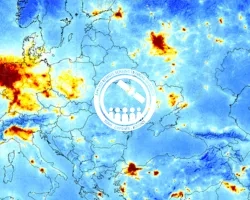Description
This first of its kind ARSET training focuses on NASA and European Center for Medium-Range Weather Forecasts (ECMWF) global air quality (AQ) forecasting capabilities. Delivered in collaboration with the Copernicus Atmosphere Monitoring Service (CAMS), this training will discuss the basics of AQ forecasting and will teach users how to access and interpret global air quality forecasts. Anyone who is interested in learning about AQ forecasting will benefit from this training.
- Session 1 of our Fundamentals of Remote Sensing, or have equivalent experience
- Data and Tools for High Resolution Air Quality Satellite Datasets
- MODIS to VIIRS Transition for Air Quality Applications
- Satellite Observations and Tools for Fire Risk, Detection, and Analysis (Part 4)
If you would like to follow along with the demonstrations in this training, please:
- Create a NASA EarthData account
- Download and install Panoply
Register with the Atmosphere Data Store (ADS) and obtain an API key. To register with the ADS, visit https://ads.atmosphere.copernicus.eu, select "Login/Register" and create an account.
In order to request data from the ADS, register on the ADS website and obtain a User ID and API Key. Follow the steps at this link: https://ads.atmosphere.copernicus.eu/api-how-to
Part 3 Tutorial: 2021-09-CAMS-Air-Quality-Data-Access. In this tutorial we will access and view data from the Copernicus Atmosphere Monitoring Service (CAMS).
https://github.com/ecmwf-projects/copernicus-training/blob/master/2021-09-CAMS-Air-Quality-Data-Access.ipynb
This multi-week webinar series will describe currently available global air quality forecasts, their different frameworks, and how they use satellite and ground observations to improve and evaluate their forecasts. Participants will learn how to access forecast information and images, and how to download output for their own visualization or analysis.
This training is primarily intended for local, regional, state, federal, and international organizations involved in air quality management and forecasting, and those with an interest in applying remote sensing and global models for air quality applications.
Speaker: Pawan Gupta (USRA/MSFC)
- Science and basics of AQ forecasting
- Air quality forecasting using local, regional, and global models
- Model components such as emissions, boundary conditions, initialization, and data assimilation
- Hands-on exercise developing a simple forecasting model
Materials:
- Presentation Slides
- Spreadsheet for Exercise (right click and save as)
- Q&A Transcript
Speaker: Melanie Follette-Cook (MSU/GSFC)
- Introduction to NASA GEOS model and data assimilation system
- The use of satellite data in theGEOS model
- Air quality relevant outputs, validation, and data access
- Introduction to the GEOS global long-term reanalysis dataset, the Modern-Era Retrospective analysis for Research and Applications, Version 2 (MERRA-2)
- Hands-on exercise on the use of GEOS output to visualize an air quality event
Materials:
If you would like to follow along with the demonstration in this Part, please:
- Create a NASA EarthData account: https://urs.earthdata.nasa.gov/users/new
- Download Panoply: https://www.giss.nasa.gov/tools/panoply/
Speaker: Mark Parrington & Chris Stewart (CAMS/ECMWF)
- Introduction to ECMWF and CAMS model and data assimilation system
- The use of satellite data in CAMS
- Air quality relevant outputs, validation, and data access
- Hands-on exercise on the use of CAMS output to visualize an air quality event
- Part 3 Tutorial: 2021-09-CAMS-Air-Quality-Data-Access. In this tutorial we will access and view data from the Copernicus Atmosphere Monitoring Service (CAMS).
https://github.com/ecmwf-projects/copernicus-training/blob/master/2021-09-CAMS-Air-Quality-Data-Access.ipynb
Materials:
If you would like to follow along with the demonstration in this Part, please:
Register with the Atmosphere Data Store (ADS) and obtain an API key. To register with the ADS, visit https://ads.atmosphere.copernicus.eu, select "Login/Register" and create an account.
In order to request data from the ADS, register on the ADS website and obtain a User ID and API Key. Follow the steps at this link: https://ads.atmosphere.copernicus.eu/api-how-to