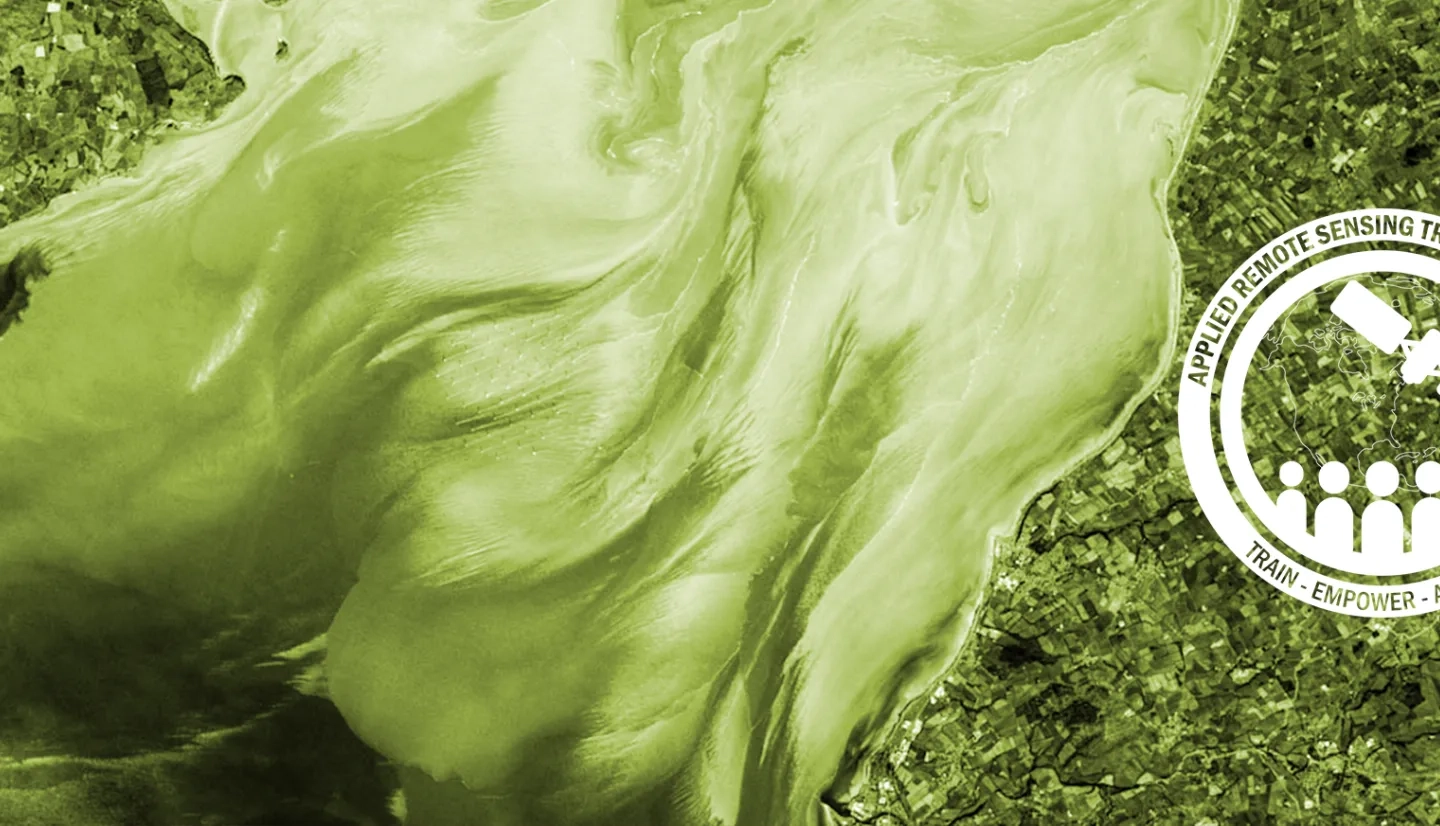Where can I find Landsat data?
- There are a variety of resources for viewing and downloading Landsat data. Your preferred resource will depend on viewing features, downloading options, and ease of access. Here are a few of these resources:
- AppEEARS
- LandsatLook Viewer
- Earth Explorer
- USGS Global Visualization Viewer (GloVIS) - You can also find MODIS data here.
What is the spatial resolution of Landsat?
- For the Landsat satellites 5-8, each of the multispectral bands has a spatial resolution of 30 meters. For Landsat 7 and 8 the panchromatic (black and white) band has a spatial resolution of 15 meters. The Landsat 8 the thermal bands (10-11) are collected at 100 meters and resampled at 30 meters.
How do Landsat 7 and Landsat 8 bands differ?
- Landsat 8 has additional bands. These are a coastal aerosol band (band 1), a cirrus cloud detection band (band 9), and two thermal bands (bands 10 and 11). The bands in Landsat 8 are also within different ranges of the electromagnetic spectrum. Therefore you may need to select different band combinations for display purposes. You can also visit the USGS Landsat FAQs for more information about these differences.
What MODIS Land products are available?
There are a variety of MODIS products available for land management applications. The table below has some commonly used products. You can also visit the Land Processes Distributed Active Archive Center MODIS Products website for more information.
MODIS Name Product Name Spatial Resolution (m) Temporal Resoultuion MOD 09 Surface reflectance 500 8-day MOD 11 Land Surface Temperature 1000 Daily, 8-day MOD 12 Land Cover/Change 500 8-day, Yearly MOD 13 Vegetation Indices 250-1000 16 day, Monthly MOD 14 Thermal Anomalies/Fire 1000 Daily, 8-day MOD 15 Leaf Area Index/Fraction of Absorbed Photosynthetically Active Radiation (FPAR) 1000 4-day, 8-day MOD 16 Evapotranspiration MOD 17 Primary Production 1000 8-day, yearly MOD 43 Bidirectional Reflectance Distribution Function (BRDF)/Albedo 500-1000 16-day MOD 44 Vegetation Continuous Fields 250 Yearly MOD 45 Burned Area 500 Monthly
Where can I find MODIS data products?
- There are a variety of resources for viewing and downloading Landsat data. Your preferred resource will depend on viewing features, downloading options, and ease of access. Here are a few of these resources:
What is the spatial resolution of MODIS?
- The MODIS sensor acquires data at three spatial resolutions: 250 meters, 500 meters, and 1,000 meters. The spatial resolution varies depending on the MODIS product, but many have a spatial resolution of 250 meters. MODIS data are also available in 5,600 meter Climate Modeling Grids (CMG).
How often is Landsat and MODIS data acquired?
- The Landsat satellites obtain a daytime image of the same point on Earth every 16 days. The daytime pass crosses the equator between 10:00am and 10:15am (local time). The MODIS instrument is onboard both the Terra and Aqua spacecraft. It views the entire surface of the Earth every one to two days. There are also 8-day, 16-day, monthly, quarterly, and yearly composites of MODIS data.
What is Normalized Difference Vegetation Index (NDVI)?
This is an index of plant “greenness” of photosynthetic activity that utilizes the visible and near-infrared bands of the electromagnetic spectrum. It is a commonly used remote-sensing index used as a proxy for vegetation health. Written mathematically it is:
NDVI = (Near Infrared – Red) / (Near Infrared + Red)
See this NASA Earth Observatory description for more information.
What are data processing levels?
- Earth Observation data are processed at various levels ranging from Level 0 to Level 4. These levels refer to how the raw satellite measurements are reconstructed, time-referenced, radiometrically and geometrically calibrated, or converted to useful parameters or formats before the user receives the information. For most land management applications, Levels 2 and 3 are often used. Unique processing level descriptions are available on the NASA Earth Science Data Processing Levels website.
What types of geospatial software are available for image processing? Which ones are commercial and which ones are freely available?
- Selection of the more appropriate software may depend on available processing tools, cost, ease of use, etc. There are multiple software types available for conducting geospatial analysis.
- Here are a few of the widely used commercial products:
- Here are a few widely used free products:
What file type should I use for my remote sensing analysis?
- Satellite data for land management applications are available in many different files types. One of the most commonly used file types are GeoTiffs, which is an easy-to-use geospatially referenced dataset. This can be imported easily into most geospatial software. Some geospatial data are available as hdf files. These are primarily used for storing large amounts of data and require tools for browsing and editing the data. For more information about these tools visit the National Center for Supercomputing Applications (NCSA) HDF website.
My study area is often covered by clouds. What can I do?
- Clouds are a common issue for remote sensing of land characteristics. In general it is useful to use images that have 20% or less of could cover. However there are some processing steps you can take for cloud masking and removal. Depending on the image, there are algorithms you can apply to mask clouds. For MODIS, there is a cloud mask product. There is also a Could Mask User Guide available. For Landsat you can also conduct cloud masking with your geospatial software of choice. Here is a helpful tutorial for ENVI. For ArcGIS there is a Landsat Toolbox. There is also a provisional Landsat Spectral Reflectance Product that provides cloud free images.
What is image classification and how can I do it?
- Image classification techniques group pixels to represent land cover features based on their spectral properties. Image processing software is used to separate these different land cover types. There are two main types of image classification: unsupervised and supervised. Unsupervised classifications are conducted when the user manually identifies clusters of pixels based on their reflectance properties without the use of ground data. Supervised classifications are conducted when the user has an identified set of “training sites” where the land cover designation is known, and this information is used to classify the remainder of the image. There are many tools available for image classification available depending on the geospatial software of choice. Because image classification is best learned in a lab environment, we recommend you learn these advanced techniques in a remote sensing course.
Can you distinguish between different types of vegetation?
- It depends. Using a multispectral sensor like Landsat, green vegetation looks very similar and it is often very difficult to distinguish between different vegetation types. However, there are various methods that may help. One is to use a hyperspectral imager such as AVIRIS, which uses an airborne platform. Hyperspectral imagery enables you to detect more subtle differences between vegetation types. Another common method is to use ancillary information such as elevation, slope and aspect with Landsat imagery to help distinguish vegetation types. Another very common method is to use a spectroradiometer in the field to collect specific information about the spectral reflectance of different vegetation types. This is typically used with hyperspectral imagery to precisely identify spectral signatures.
I need to acquire data quickly for fire applications. Where can I find near-real time NASA data?
- The Land Atmosphere Near Real-Time Capability for EOS (LANCE) makes Earth Observations available from multiple instruments within three hours of satellite overpass to meet the timely needs of applications. You can also visualize and obtain wildfire data quickly using the Fire Information for Resource Management System’s Web Fire Mapper.